Check if Your ASIN is Indexed for Selected Keywords
Ensure your listings appear in Amazon search results for every relevant keyword. Verify traditional, Field-ASIN, and storefront indexing status.
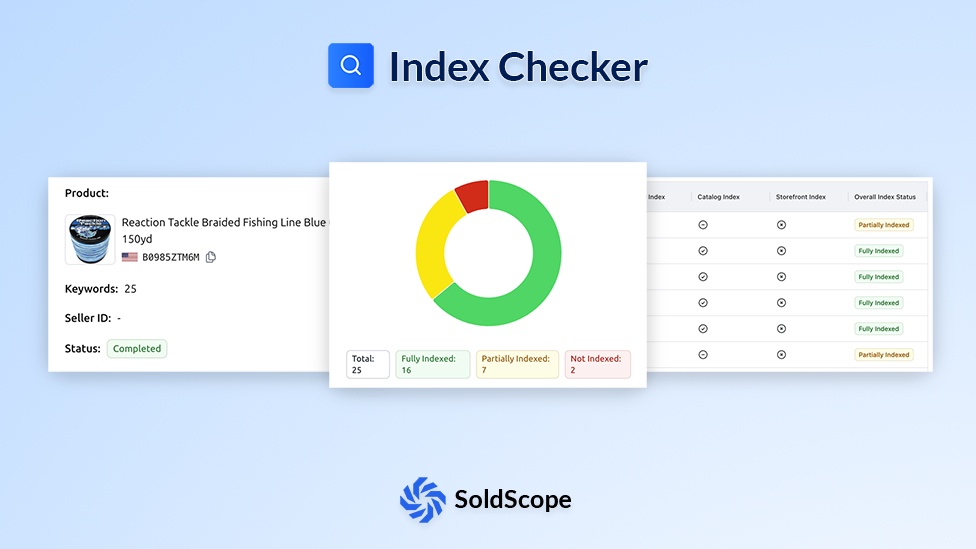
Complete Indexing Verification
All the tools you need to ensure your products are fully discoverable on Amazon.
Keyword Index Verification
Check if your product is indexed for selected keywords on Amazon.
Bulk Keyword Checks
Analyze indexing for hundreds of keywords simultaneously — fast and efficient.
Indexing Summary
See overall indexing performance with clear “Fully / Partially / Not Indexed” results.
Traditional Index Check
Verify if your ASIN appears in standard Amazon search results for specific keywords.
Field-ASIN Check
Check if your product shows up when customers use the filter on your ASIN.
Storefront Index
Confirm your product is indexed and accessible through your Amazon storefront.
Recheck Status
Re-verify indexing status after making listing updates to ensure changes take effect.
Export Results
Download indexing reports for further analysis or sharing with your team.
Integration
Instantly add indexed or non-indexed keywords to your Bright List.
Data Transparency Notice
Verify Indexing in 3 Simple Steps
Enter ASIN & Keywords
Input your product's ASIN and the keywords you want to check.
Run the Check
Our system verifies indexing status across traditional, Field-ASIN, and storefront searches.
Review & Optimize
See which keywords are indexed and take action on those that aren't.
Frequently Asked Questions
Everything you need to know about Index Checker
What is the Index Checker tool?
Do I need an Amazon SP-API connection to use the Index Checker?
How do I use the tool?
It's a simple, high-speed check:
- Enter the ASIN you want to check.
- Optionally, enter Seller ID to perform the storefront checks.
- Enter the keyword (or a list of keywords) you want to test.
- Click "Check." The tool will instantly tell you if your ASIN is "Indexed" or "Not Indexed" for each keyword.
What's the difference between "Indexed" and "Ranked"?
This is a critical distinction:
- Indexing is the invitation to the race. It means Amazon's algorithm recognizes your product is relevant for a keyword.
- Ranking is your position in the race. It's where you actually show up (e.g., Page 1, Position 5).
You cannot rank if you are not indexed. Our Rank Tracker measures your rank, while this tool checks if you're even in the race.
How is this different from the Rank Tracker tool?
Index Checker asks: "CAN I show up in search?" (A Yes/No answer)
Rank Tracker asks: "WHERE do I show up in search?" (A specific position, e.g., "Page 1, #5")
My keyword is "Indexed," but I'm not on Page 1. What now?
Ensure Maximum Visibility
Start checking your indexing status today and fix any issues to improve your product discoverability.
Check Your Keywords