Amazon Reverse ASIN Lookup Tool
Find profitable search terms, analyze product keywords, and optimize your listings based on positions in Amazon's search results.
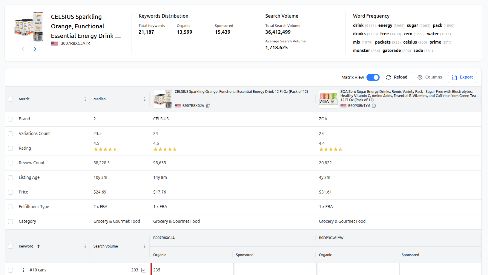
Comprehensive Keyword Intelligence
Everything you need to find and analyze the best keywords for your products.
ASIN-Based Research
Enter any ASINs to see which search terms drive visibility in Amazon search results.
Keyword-Based Research
Start with any keyword to uncover related keywords, market insights, and opportunities.
Product Keyword Analysis
Reveal which keywords drive traffic and sales for other products.
Advanced Filters
Drill down your results using filters for search volume, competition, and more.
Keyword Insights
Discover keyword popularity and trends to better understand customer intent.
Organic & Sponsored Overlap
Understand which terms perform well in both organic and paid results.
Historical Trends
Track how keyword popularity changes over time to spot seasonal demand.
Brand Analytics Integration
Leverage Amazon Brand Analytics data for deeper keyword insights (Brand Registered sellers only*).
Easy Export & Integration
Export keywords directly to Rank Tracker or Bright List with one click.
Data Transparency Notice
Find Keywords in 3 Easy Steps
Enter ASINs or Keyword
Start with any ASINs or seed keyword related to your product.
Analyze Results
Review detailed metrics, search volumes, and ranking positions for each keyword.
Optimize & Track
Use the best keywords in your listings and track their performance over time.
Frequently Asked Questions
Everything you need to know about Keyword Lookup
What is the Keyword Lookup tool?
Do I need an Amazon SP-API connection to use this tool?
No, you do not. The core functionality of our tool is available to all users without an SP-API connection. This includes:
- Finding new keywords (Keyword Mode)
- Reverse-engineering product ASINs (Reverse ASIN Mode)
- Seeing public data like Organic and Sponsored rankings.
The SP-API connection is optional but strongly recommended for Brand Registry sellers. It unlocks advanced Brand Analytics metrics like Search Frequency Rank, Click Share, and Conversion Share, which are added on top of our public data. Read more
How do I use the tool?
You have two options, just use the main search bar:
- To find new keywords: Enter a single keyword and press "Get Keywords".
- To analyze ASINs: Enter one or more ASINs (up to 10) and press "Get Keywords".
What metrics will I see?
The tool provides two tiers of data:
- Public Data (available for all searches): shows you the most relevant keywords, their rankings in search results, the number of competing products, and the most popular product categories. This is the core of the research feature.
- Brand Analytics Data (Requires SP-API Connection & Brand Registry): For sellers enrolled in the Amazon Brand Registry who have connected their SP-API, we unlock advanced metrics for these keywords. This includes official Search Frequency Rank, Click Share, and Conversion Share.
Can I save or export these keywords?
Where does this data come from?
Our tool uses a hybrid approach depending on your permissions:
- For Keyword and Reverse ASIN Mode: We analyze publicly available data from Amazon's search results pages (SERP) to find the keywords an ASIN ranks for.
- Data Enrichment: In both modes, we enrich this public data. Basic metrics (like Search Volume) come from our proprietary models. Advanced metrics (Click Share, etc.) come directly from the Amazon SP-API (Brand Analytics Role) only for authorized Brand Registry users.
Great, I have a list of keywords. Now what?
This is where the strategy begins:
- Find "Keyword Gaps" (Reverse ASIN Mode): See which high-volume keywords other products rank for, but you don't. Add these to your listing or PPC campaigns.
- Discover New Niches (Keyword Mode): Use the related keywords to find new product ideas or "long-tail" search terms others missed.
- Optimize Listings: Use these proven keywords to improve your Title, Bullet Points, and Backend Search Terms. (Try our Listing Builder!).
- Track Yourself: Add these new keywords to our Rank Tracker to monitor your own ranking progress.
Unlock Your Keyword Potential
Start discovering high-performing keywords that will drive more traffic and sales to your products.
Find Your Keywords